I've Always Used A Watch Or A Rangefinder But This New Device Changes Everything
We test out the latest handheld GPS from SkyCaddie, the Pro 4X, on the golf course to see if it will lure rangefinder or watch users into a different category

The SkyCaddie Pro 4X is an intuitive, compact, and extremely detailed GPS device which is ideal for those who don’t like to wear a watch, but still desire a comprehensive map of the course with numerous game assisting features.
-
+
Compact design fits easily in your pocket
-
+
Bright colour screen is easy to use in all light conditions
-
+
Fantastic level of detail on ground mapped courses
-
+
One year free subscription
-
-
Requires a subscription fee after one year
Why you can trust Golf Monthly

In this day and age, if you’re out on the course without some sort of distance measuring device, you are immediately putting yourself on the back foot. The best golf GPS devices offer detailed course maps, shot tracking, and valuable advice on how best to navigate the course.
All of those aforementioned features are neatly contained within the compact SkyCaddie Pro 4X GPS unit. I must confess I’ve always been a GPS watch or laser rangefinder guy, but when I received the Pro 4X in the post it did excite me. It's more streamlined than the impressive but sizeable Pro 5X GPS and even sleeker and slimmer than the SX400.
Arriving fully charged and with one year’s free subscription, the device was ready to use immediately, so I got it straight out on the course to see what it could do.

First impressions are important, and thanks to the very neat size of this device I was immediately impressed. This was a tool I ideally wanted to keep on me at all times, so having the ability to slide it in and out of my back pocket with ease, and not notice it during my swing, was an immediate plus.
Despite being small, the bright 4" LCD touchscreen is very easy to use, and thanks to the vivid colours on display it also works perfectly in all light conditions. As soon as I got to the course, it took the Pro 4X mere moments to find the course I was on and I was ready to go. Before I played the round, though, it’s worth mentioning that I inputted my carry distances with each club, and this additional feature became very handy, which I will get into later.
So standing on the first tee, I was met with a variety of options, the most useful of which being the HoleVue, which allows you to pinpoint parts of the hole, giving you a target yardage and how long your second shot will be into the green. Using the touchscreen you can move your target around and you’re also treated to arcs per
club, which will tell you which hazards and parts of the hole are in range.

I mentioned before that I entered my club distances, and it’s this exact scenario where that came in handy, when you are presented with the arcs on the hole at your target distance, you are given a variety of options so you can see which club will hopefully end up where.
The HoleVue feature is superb, and makes plotting your way around the course so easy. Pick a target, select your club and fingers crossed, with a good strike, you should avoid the trouble. Another great feature included in this view is that hazards are marked with constantly adjusting yardages as you navigate allowing you to see what you need to do in order to cover those pesky bunkers. These same yardages can also be displayed in a list format. For fans of a more simplistic interface you can also switch over to a basic front/middle/back view with extra large numbers.
Moving on to approach shots, the Pro X4 allows you to utilize IntelliGreen Pro and the PinPoint features. The PinPoint is very easy to use, it allows you to move the Pin to where you think it is on the green, with the aim of really dialling in your yardages, however I would say that if you are far away, or your view is obstructed there is a certain degree of guessing involved without an accurate pin sheet.
Subscribe to the Golf Monthly newsletter to stay up to date with all the latest tour news, equipment news, reviews, head-to-heads and buyer’s guides from our team of experienced experts.
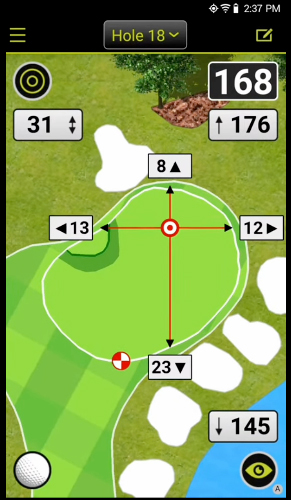
Once your pin is in place, however, you can then use IntelliGreen Pro which is a superb feature that gives you an incredibly detailed map of the green, which includes contours, false fronts and yardages to the front/pin/back and sides. This extra level of detail once again allows you to make much more educated decisions, which in turn should result in better scoring.
All of the features mentioned above are as close as you can come to having a caddy in your pocket, and I have definitely seen improvements to my game as a result. I’m making better decisions off the tee, and doing a far better job of avoiding the danger on my approach shots. Most importantly, I'm trusting the accuracy, knowing that SkyCaddie map all the courses on foot.
The device also allows you to keep score and if you are big into your data, you can also track your shots for review after the round by simply inputting which clubs you used for each shot, whether you hit the fairway, missed it left or right, and how many putts you made. It's also compatible with the new GameTrax 360, which I'm excited to try out.
All in all the Sky Caddie Pro 4X is a fantastic GPS device. The level of detail is incredibly useful, the features are intuitive and comprehensive, and both the size of the device and the quality of the screen make it incredibly user friendly.

You must confirm your public display name before commenting
Please logout and then login again, you will then be prompted to enter your display name.