GolfBuddy Aim L20 Rangefinder Review
Mike Bailey takes the latest feature-packed rangefinder from GolfBuddy out on the golf course to test all of its features

The GolfBuddy Aim L20 is an accurate, easy-to-use golf rangefinder and so much more, including its groundbreaking shot-tracking capability via Bluetooth to the GolfBuddy GPS app.
-
+
Very fast and accurate
-
+
Easily locks in targets
-
+
Vivid two-color OLED display
-
+
Scan and slope capability
-
+
Shot tracking with integration of GPS app
-
-
May have more features than many golfers need or want
Why you can trust Golf Monthly

GolfBuddy Aim L20 Rangefinder Review
The latest from GolfBuddy is arguably the Swiss Army knife of rangefinders. Not only can the Golf Buddy Aim L20 do most anything you can think of, it’s capable of completing tasks you might not expect or have previously conceived. Sure, it’s a great rangefinder, which users can employ to shoot targets quickly and accurately, but with its Bluetooth capability that connects it to the GolfBuddy GPS app, it can even track your shots, plus a few more features.
But let’s start with its ability to shoot targets first, which is what's most important, whether you use some of the other features or not. If you’re ever had a rangefinder that you’ve struggled with to shoot pins when there’s a lot in the background, you’ll have great appreciation for the GolfBuddy Aim L20. First off, it takes just over a tenth of a second to accurately measure targets. In my experience with the L20, it seemed every time I would shoot a pin, I got the measurement pretty much instantaneously. Using many of the best golf rangefinders I’ve owned in the past there were many times that I struggled to shoot a pin, especially in a crowded environment.

This compact rangefinder also has a pin seeker option that will pick up the shortest target when there’s a bunch of other targets in the background, like a forest of trees, or rocks or hills. When activated you simply scan toward the pin, and it immediately identifies it and vibrates. It also has a very vivid two-color (green and red) OLED display, which is far better than the old LCD (liquid crystal display) found on many older and cheaper rangefinder models. And it easily measures targets from two to 880 yards, with its 7X optical view.

Additionally, the L20 has a scanning feature. This mode allows golfers to shoot multiple targets at once, for a span of five seconds. This is helpful when you’re quickly trying to see how far the pin is, for example, where a green side bunker comes into play or how far it is to clear the water in front of the green. And, like many models today, the L20 comes with slope mode, which can be turned on and off and is clearly indicated on the outside of the unit with a light (green when it’s on), so you won’t get confused during tournament play, for example - a feature many of the best golf rangefinders with slope offer. (Slope mode is not legal in USGA or R&A events.)
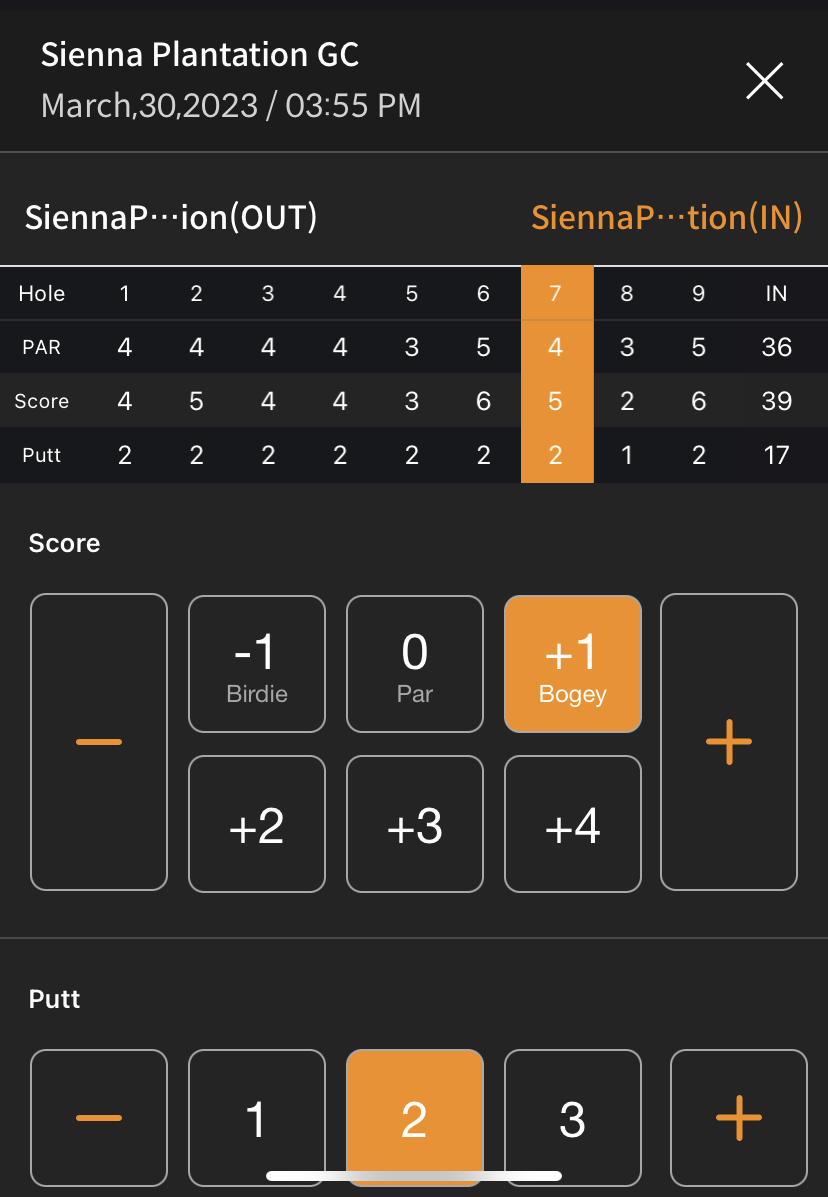
But the most unique feature of this unit is that you can Bluetooth the unit to your phone and the GolfBuddy GPS app. This opens up a whole new world when it comes to rangefinders. First off, the app offers scoring and statistics features, so if you are so inclined you can enter hole-by-hole scores and track your putts, for example. But even more sophisticated is the L20’s shot tracking feature, which you can initiate from the rangefinder itself. By pushing the “shot” button on the side of the unit you can basically track your round, seeing how far you hit each shot, whether or not you were in the fairway off the tees, and how many greens you hit, just to name a few examples. It’s a great feature for golfers who like to get analytical about their game. But I’m guessing many owners of the L20 won’t use this feature often, although once you get the hang of it, it’s not all that difficult.
The truth is that you really don’t have to pair it with the app at all, if you don’t desire that feature, to appreciate the L20. As a stand-alone rangefinder, this device holds its own with pretty much anything on the market.
Subscribe to the Golf Monthly newsletter to stay up to date with all the latest tour news, equipment news, reviews, head-to-heads and buyer’s guides from our team of experienced experts.
The GolfBuddy Aim L20 also comes with a carrying case that can be clipped to your golf bag, a USB charging cable, lens cleaning cloth and manual, which many older golfers are going to need their reading glasses for, because the print is very small.

Mike has worked in the golf industry for nearly 30 years with full-time staff positions at publications and websites that include PGA Magazine, the Golfweek Group, and GolfChannel.com. He is currently writing for several different sites and magazines and serves as a contributing equipment writer for Golf Monthly, focusing on irons, shoes and the occasional training aid or piece of technical equipment.
Mike has experienced a number of highlights in his career, including covering several Ryder Cups, PGA Championships and the Masters, writing instruction pieces and documenting the best places for golf travel for more than a decade.
Mike carries a 7.6 handicap index and has two hole-in-ones, the most recent coming in February 2022. A resident of Texas for more than 40 years, Mike plays out of Memorial Park Golf Course (home of the Houston Open on the PGA Tour).