SkyTrak Launch Monitor Review
We assess the accuracy, ease of use and features in this SkyTrak Launch Monitor Review

Coming in at under £2,000 and with various finance options available, SkyTrak offers excellent value for money considering the accuracy of the shot detection as a launch monitor, ease of use and versatility – especially if you have a space at home to hit shots indoors.
-
+
Very simple to set up
-
+
Accurate and easily portable
-
+
Lots of useful practice features and can be used as an indoor golf simulator to play world-famous courses
-
-
Doesn't capture shots off grass or in sunlight
-
-
Additional annual subscription fees apply to access all the features
Why you can trust Golf Monthly

SkyTrak Launch Monitor Review
Launch monitors are becoming more and more prevalent across various aspects of the golf industry, be it club fitting, coaching or even simulator experiences. But many of the best golf launch monitors come with a premium price tag. Sky Golf, however, believe it has come up with a simple, accurate and versatile option for golfers to choose from that doesn't break the bank in the form of the SkyTrak, which comes in at £1,995.

SkyTrak is a photometric launch monitor, which means rather than tracking the ball’s entire flight, it captures a series of images just after impact. Looking at the dimples and markings on the ball, they can be used to calculate the ball’s initial speed, launch, backspin, sidespin and side angle. Complex algorithms can then accurately predict other parameters like peak height, carry and total distance, landing point and even clubhead speed. We were keen to put this all to the test and we did so on the range at West Hill Golf Club.

The SkyTrak is one of the simplest launch monitors to set up. It has built in Wi-Fi, so you simply pair it to your mobile device or computer (we used an iPad) and you’re good to go. Once in position just in front and target side of where you plan to hit from and correctly aligned, SkyTrak will project a laser to the point on the floor from which you need to hit from. It even has a spirit level built in on top so you can check it is level.

Strike the ball away and the ball flight will appear on your device’s screen followed by the all-important numbers. You can switch to a full numbers mode if you wish and even make the fairway narrower if you really want to challenge yourself.
The data is simple to digest and you can delete certain shots during your hitting session if you wish, as well as compare different clubs and see if your performance with a certain club falls within what SkyTrak deems as optimum.

We were blown away by the accuracy of SkyTrak. It was a calm, warm day when we tested and we measured a flag out on the range at 173 yards with our laser rangefinder. We hit a 7-iron towards it and watched it land just short of it. Sure enough, SkyTrak told us the ball carried 172 yards.
Subscribe to the Golf Monthly newsletter to stay up to date with all the latest tour news, equipment news, reviews, head-to-heads and buyer’s guides from our team of experienced experts.
We then hit a driver to a flag we measured at 253 yards. We were under the impression our driver carried around 270 yards, but when we hit a well-struck drive towards it and saw it land close to it, it came as no surprise to see SkyTrak tell us the ball carried 254 yards. These instances demonstrated the accuracy of SkyTrak and how important it is to find out how far you actually hit your clubs rather than guessing out on the course.
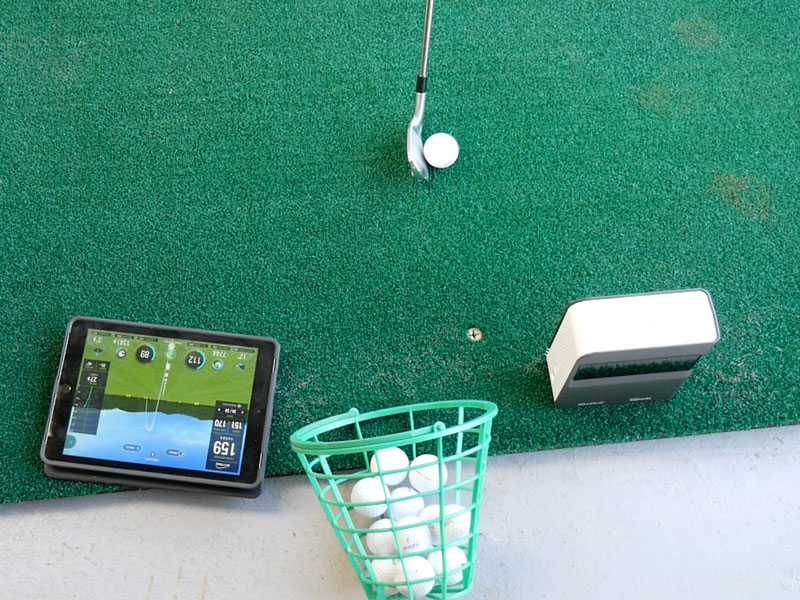
The SkyTrak is lightweight and portable too, so you can easily slide it into the main pocket of your bag along with your iPad and take it to the range when you practice. It also sends out regular software updates, so it is also adding to its capabilities all the time. We found it struggled to detect shots in bright sunlight and when hitting off grass, although you’d have to move it on basically every shot off grass anyway because of the divots that would accumulate, so it’s really designed to only be hit off a mat under cover or indoors.
Sometimes on fluffy mats it was difficult to see the laser point, which was easily sorted via a quick wobble of the SkyTrak, and when hitting driver – you’ll often have to position the SkyTrak outside of the mat, and for this you can get a SkyTrak Metal Case which has height-adjustable legs.
The final element that adds another level of appeal are the simulator options. On iOS for example, you can use SkyTrak to play some of the world’s best courses as simulated by WGT Golf (also known as World Golf Tour) from the comfort of your own home. If you’re running SkyTrak through a PC or laptop setup, you can use it to play tens of thousands of golf courses supplied by some of the game’s top simulator providers, such as TruGolf’s E6 Golf and The Golf Club – both of which offer an incredible amount of choice.
This adds a fun side to the SkyTrak experience, keeping you playing golf when the weather is bad outside. The course graphics are sensational and incredibly realistic, it really does feel like you’re there hitting that driver off the 18th tee at Pebble Beach or the Old Course at St Andrews.
You'll need the Game Improvement subscription if you're to access all the launch monitor features, which costs an additional £89.95 per year, and for this you get basic WGT golf access too. The Play and Improve subscription (£179.95 per year) gives you access to the full WGT Golf functionality on SkyTrak, but you can't put a price on fun and improving your game.

Joel has worked in the golf industry for over 15 years covering both instruction and more recently equipment. He now oversees all equipment and video content at Golf Monthly, managing a team of talented and passionate writers and presenters in delivering the most thorough and accurate reviews, buying advice, comparisons and deals to help the reader or viewer find exactly what they are looking for.
One of his career highlights came when covering the 2012 Masters he got to play the sacred Augusta National course on the Monday after the tournament concluded, shooting a respectable 86 with just one par and four birdies. To date, his best ever round of golf is a 5-under 67 back in 2011. He currently plays his golf at Burghley Park Golf Club in Stamford, Lincs, with a handicap index of 3.1.
Joel's current What's In The Bag?
Driver: Titleist GT3, 9°, Fujikura Ventus Black 6 S shaft.
Fairway wood: Titleist TSR3, 15°
Hybrid: Titleist TSi2, 18°
Irons: Titleist T150, 4-PW
Wedges: Titleist Vokey SM10, 50°, 54° and 58°
Putter: LAB Golf DF3
Ball: 2025 Titleist Pro V1x